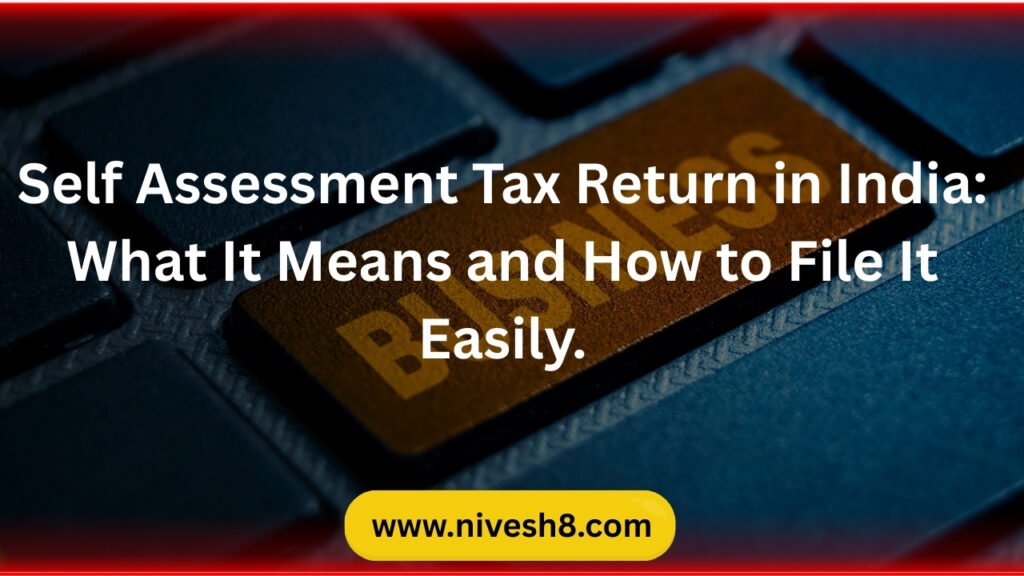While many Indians pay taxes using TDS (Tax Deducted at Source), occasionally that is insufficient. You must pay the difference as a self-assessment tax return before submitting your income tax return if your total tax due exceeds what has been deducted. What a self-assessment tax return is, when you must pay it, and how to do it step by step are all explained in this blog post.
A Self-Assessment Tax Return: Definition
Paying the remaining income tax after TDS and advance tax has been deducted is done through a self-assessment tax return, calculated prior to your ITR (Income Tax Return). Only until you pay this outstanding tax can you file your return. Should you omit it, your return can be handled as incomplete or even denied.
When should one pay the self-assessment tax?
You need to file a self-assessment tax return if any of the following applies:
- If your employer failed to deduct adequate TDS.
- You received rent or interest from bank deposits.
- You made money via business, freelancing, or capital gains.
- You made money via gifts, cryptocurrency, or part-time work.
- You neglected paying advance taxes.
Usually occurring around the conclusion of the financial year, this occurs right before ITR filing.
Self Assessment Tax Calculation Methodology
Follow these guidelines:
- Combine all of your sources of revenue: income from business, rent, interest, etc.
- Use deductions ranging from 80C (LIC, PPF) to 80D (health insurance).
- Get your whole tax liability calculated.
- Reduce TDS and advance tax previously paid.
- What you pay as self-assessment tax is the remaining amount.
- Use the official tax calculator available from the income tax department to assist you.
Online Self-Assessment Tax Payment Methods
In a few easy steps, you may submit your self-assessment tax return online:
- Visit incometrix.gov.in.
- Click e-Pay Tax here.
- Select Self-Assessment Tax (300) under payment method.
- Add PAN, assessment year, and contact information here.
- Choose your bank and pay using debit card, UPI, or online banking.
- Save the Challan 280 payment receipt for next use.
Ordering the Return Following Tax Payment
Following the payment of your self-assessment tax return:
- Log onto the income tax portal.
- File your ITR as normal.
- Now enter the challan specifics: date, BSR code, and amount.
- Send and electronically check your return.
- Your return should show “No Outstanding Tax Due.”
Critical Advice
- Before you file the return, always pay your self-assessment tax.
- File before the due date—usually July—to escape fines.
- Keep the payment receipt under close inspection.
- Use tax calculators to prevent mistakes.
- If not clear-cut, consult a tax advisor.
Last Words
A self-assessment tax return is not as frightening as it sounds. It’s only about paying the residual taxes before you submit your ITR. Following correct procedures helps you maintain clear records and avoid fines. Stay ahead, file your taxes honestly, and simplify the process with the internet resources at hand.