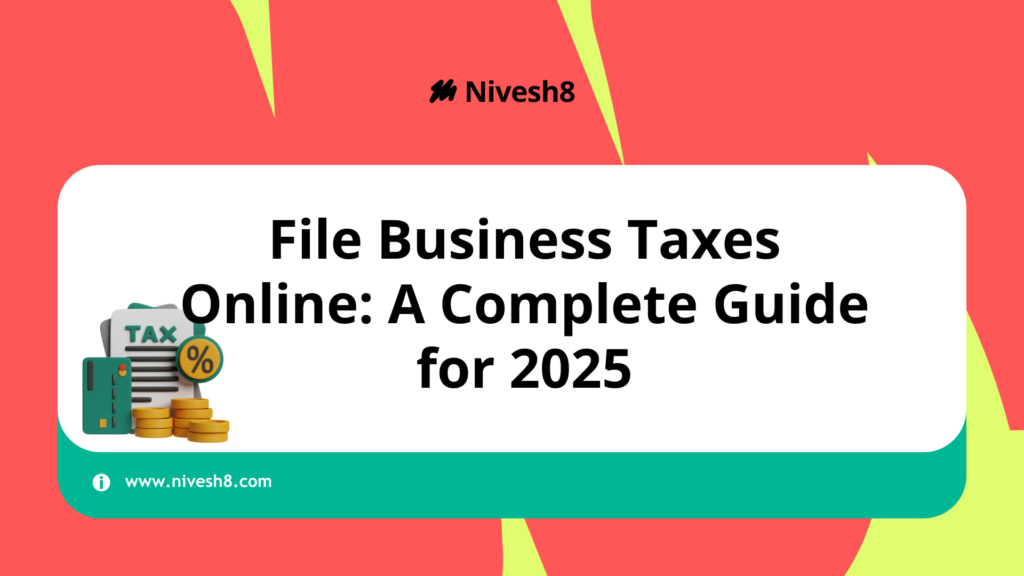Although filing business taxes can be taxing, the process has gotten more quick and hassle-free with the availability of online tax filing. Whether your company is small, startup, or large-scale, knowing how to file business taxes online guarantees tax compliance and helps to save time and money.
This guide will walk you through the process, tax deductions, and accessible 2025 platforms if you’re looking for the best way to file business taxes online.
Who Should File Business Taxes?
Your company must pay taxes if it fits any of these categories:
- Sole Proprietorship: Individual income tax return determines business income tax liability.
- Partnership Firms: Must report under guidelines for Partnership Firm taxation.
- Limited Liability Partnership (LLP): Calls for separate tax filing, including business deductions.
- Public and Private Limited Companies: Must file corporate tax returns in line with business income.
- Consultants and Freelancers: Must file business taxes should their income surpass the basic exemption limit.
Online 2025 Business Tax File Guidelines
First Step: Compile Needed Business Tax Records
Gathering the following paperwork will help you begin filing:
- For sole proprietors: PAN & Aadhaar of Business Owner; GST Registration Details; Profit & Loss Statement and Balance Sheet; Bank Statements and Invoices.
- ✅ Source (TDS) Tax Deducted Details
- ✅ Deductions from Business Expenses
Second Step: Decide on the Correct Tax Return Form
- ITR-3: For professionals, owners, and independent contractors.
- ITR-5: For LLPs and partnerships.
- ITR-6: For public and private limited companies.
- ITR-4 (Sugam): For small companies using the presumed taxing system.
Third Step: Log into the Income Tax e-Filing Portal
- Check www.incometax.gov.in.
- Click “Login” then enter your company PAN.
- Choose “File Income Tax Return” then select the pertinent ITR form.
Step 4: Add Business Income Information
- Report net profit and gross business income.
- Deduct utilities, depreciation, rent, and staff wages from your business.
- In case applicable, claim GST input tax credits (ITC).
Step 5: Apply Tax Deductions & Exemptions
Claiming:
✔ Depreciation on assets (Section 32)
✔ Business loan interest deduction
✔ Employee salaries and benefits (helps lower taxable income)
✔ Business GST input credit under GST
✔ Section 80JJAA deductions for hired new employees
Step 6: Figure Your Tax Liability and Pay Due Taxes
- The system figures overall tax due following deductions.
- Make payments using net banking, UPI, or challan deposit should tax be due.
- Should surplus TDS be deducted, tax refunds will be handled.
Step 7: Review Details and Submit Your Business Tax Return
- Check with Aadhaar OTP, net banking, DSC (Digital Signature Certificate).
- Get the acknowledgment for your records.
Best Platforms to File Business Taxes Online
- Free Government Platform: Available for all company filings – Income Tax e-Filing Portal.
- GST Portal: www.gst.gov.in for companies following the GST tax system.
- Accounting Software: (Zoho, QuickBooks, Tally) – Coupled with e-filing choices.
- Tax Consultants & CA-Assisted Filing: For intricate tax structures.
Why Would One File Their Business Taxes Online?
✔ Time-Efficient – File taxes in minutes without documentation.
✔ Less Errors – Automated tax computations stop errors.
✔ Simple Record Access – Digital filing maintains tax records in order.
✔ Faster Refund Processing – Online claims speed up refund processing.
Final Thoughts
Digital platforms and automated tools make filing business taxes online simpler than it has ever been. Online tax filing guarantees compliance and maximizes tax savings regardless of your position—freelancer, small business owner, manager of a company.
File your company taxes before the due date using this detailed step-by-step guide to help you avoid penalties.