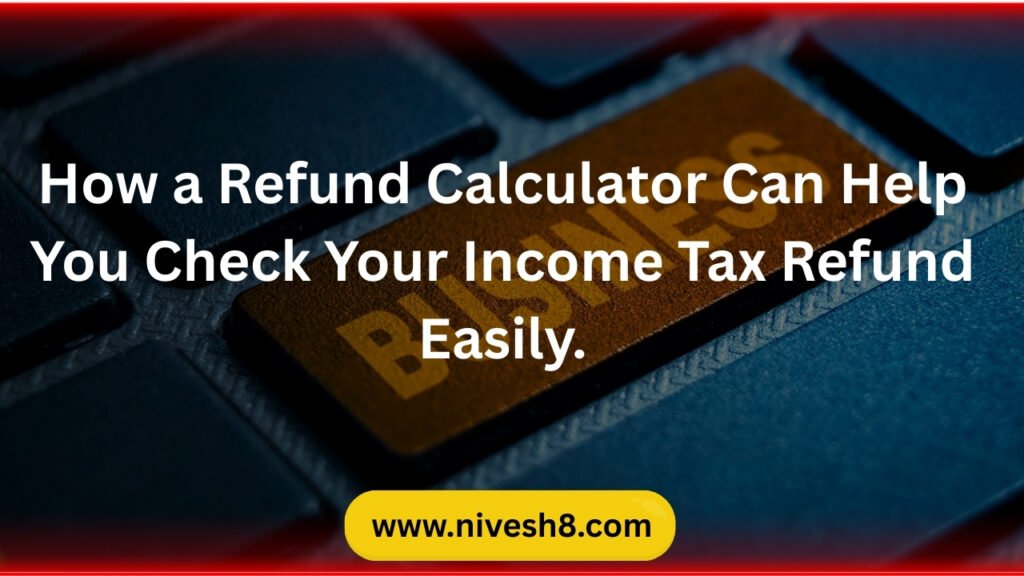After submitting your income tax return, have you ever questioned whether you would get money back? Many Indians overpay taxes using TDS (Tax Deducted at Source), hence they qualify for a refund. Finding out how much money the Income Tax Department could refund you can be done with a refund calculator. We will define a refund calculator, discuss its features, and explain why every taxpayer should use it before submitting their return on this site.
What is a Refund Calculator?
One free online tool available to assist you in projecting your income tax refund is a refund calculator. Like TDS, advance tax, etc., it contrasts your overall tax due with the amount paid already. Should you pay more than you owe, the calculator displays the anticipated return value. It’s quick, simple, and free of particular tax expertise required.
A Refund Calculator Can Be Used By:
- A salaried employee
- A consultant or freelancer
- A pensioner
- A businessman
- Everybody who paid advance tax or TDS throughout the year
You are probably going to obtain a refund if your tax deductions exceeded your actual tax owing.
Why Use a Refund Calculator?
Using a refund calculator has these advantages:
- Instant estimate: Convert minutes into your return amount.
- Facilitates planning: You may choose how to spend your return.
- Avoids surprises: There is no last-minute uncertainty when filing.
- User-friendly: No need for intricate tax computation.
- Free to use: Accessible on several reliable Indian websites.
Using a Refund Calculator: What You Need
Get the following ready before utilizing a refund calculator:
- Your whole yearly salary—interest, rent, etc.
- Deductions under other provisions, 80C, 80D.
- TDS information from either Form 16 or Form 26AS.
- Advance taxes paid (should any exist).
- Any exception akin to LTA, HRA, etc.
How Indian Refund Calculators Should Be Used
- See a reputable Indian tax website such as Clear Tax, Tax Buddy, or Quicko.
- Seek the refund calculator tool.
- Add your income and tax-saving assets here.
- Enter your TDS together with any advance tax paid.
- The tool will show your projected return and overall tax liability.
- Always double-check your Form 26AS to match the TDS values exactly.
Learn About Tax Refunds Here
The Income Tax Department releases the refund following ITR processing. To obtain the refund—even if your tax is already paid—you have to file your return. Usually, refunds credit your bank account connected with PAN. Refund status may be followed online via the IT portal.
Last Views
A straightforward and effective tool that helps you to clearly understand your possible tax refund is a refund calculator. Use this instrument before submitting your return instead of guessing. It guarantees that you leave no money behind and helps you better plan. If you believe you paid additional taxes, avoid waiting; utilize a refund calculator right now to collect what is rightfully yours!